Magento n98-magerun module for importing and exporting configuration data. Import supports hierarchical folder structure and of course different environments.
Latest commit and statistics from GitHub:
Import and Export of Magentos configuration stored in core_config_data table. Handling of different environments with inheritance.
There is an awesome blogpost from @cmuench about this module!
Supports multiple formats like:
- CSV
- Json
- LimeSodaXml LimeSoda EnvironmentConfiguration
- Xml
- Yaml
- ASCII Text File formats – ASCII Delimited Text – Not CSV or TAB delimited text
At the moment the Yaml import format is the most supported. CSV and JSON works also well.
Export
$ ./n98-magerun.phar hs:ccd:export --help
Usage:
hs:ccd:export [-m|--format[="..."]] [-a|--hierarchical[="..."]] [-f|--filename[="..."]] [-i|--include[="..."]] [-x|--exclude[="..."]] [-s|--filePerNameSpace[="..."]] [-c|--exclude-default[="..."]]
Options:
--format (-m) Format: yaml, json, csv, xml, limeSodaXml (default: "yaml")
--hierarchical (-a) Create a hierarchical or a flat structure (not all export format supports that). Enable with: y (default: "n")
--filename (-f) File name into which should the export be written. Defaults into var directory.
--include (-i) Path prefix, multiple values can be comma separated; exports only those paths
--exclude (-x) Path prefix, multiple values can be comma separated; exports everything except ...
--filePerNameSpace (-s) Export each namespace into its own file. Enable with: y (default: "n")
--exclude-default (-c) Excludes default values (@todo)
--help (-h) Display this help message.
Examples
Export hierarchical xml for the general and tax namespace:
$ ./n98-magerun.phar hs:ccd:export --format=xml --include=general,tax --hierarchical=y
Export all configuration settings each namespace into its own file starting with the prefix test:
$ ./n98-magerun.phar hs:ccd:export --filePerNameSpace=y --filename=test
Wrote: 12 settings to file test_admin.yaml
Wrote: 118 settings to file test_advanced.yaml
Wrote: 18 settings to file test_bestsellerproductslider.yaml
Wrote: 6 settings to file test_bss.yaml
Wrote: 294 settings to file test_carriers.yaml
Wrote: 61 settings to file test_catalog.yaml
Wrote: 12 settings to file test_cataloginventory.yaml
Wrote: 16 settings to file test_checkout.yaml
...
Import
To import a configuration you need a specific setup of folders in the filesystem.
$ ./n98-magerun.phar hs:ccd:import --help
Usage:
hs:ccd:import [-m|--format[="..."]] [-a|--hierarchical[="..."]] [--base[="..."]] folder environment
Arguments:
folder Import folder name
env Environment name. SubEnvs separated by slash e.g.: development/osx/developer01
Options:
--format (-m) Format: yaml, json, csv, xml, limeSodaXml (default: "yaml")
--hierarchical (-a) Create a hierarchical or a flat structure (not all export format supports that). Enable with: y (default: "n")
--base Base folder name (default: "base")
--help (-h) Display this help message.
--quiet (-q) Do not output any message.
--verbose (-v|vv|vvv) Increase the verbosity of messages: 1 for normal output, 2 for more verbose output and 3 for debug
--version (-V) Display this application version.
--ansi Force ANSI output.
--no-ansi Disable ANSI output.
--no-interaction (-n) Do not ask any interactive question.
--root-dir Force magento root dir. No auto detection
--skip-config Do not load any custom config.
Folder setup
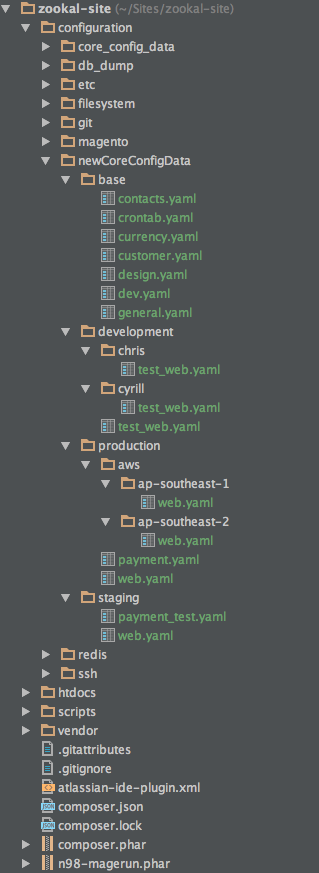
An example import for the development environment of cyrill would like:
$ ./n98-magerun.phar hs:ccd:import ./configuration/newCoreConfigData development/cyrill
How does the import work?
Focusing in the printscreen above on the folder: configuration/newCoreConfigData and our example import command.
The importer expects always a base folder (also configurable via CLI option) where all default configuration options are store in n-files. It reads all those files and loads their settings into Magento.
In the next step the importer loads all files from the development folder but non-resursive and loads that content into Magento. After that it jumps into the folder cyrill and loads there the files. Finished!
The output looks like:
Processed: ./configuration/newCoreConfigData/base/contacts.yaml with 4 values.
Processed: ./configuration/newCoreConfigData/base/crontab.yaml with 6 values.
Processed: ./configuration/newCoreConfigData/base/currency.yaml with 11 values.
Processed: ./configuration/newCoreConfigData/base/customer.yaml with 33 values.
Processed: ./configuration/newCoreConfigData/base/design.yaml with 40 values.
Processed: ./configuration/newCoreConfigData/base/dev.yaml with 14 values.
Processed: ./configuration/newCoreConfigData/base/general.yaml with 15 values.
Processed: ./configuration/newCoreConfigData/development/test_web.yaml with 36 values.
Processed: ./configuration/newCoreConfigData/development/cyrill/test_web.yaml with 4 values.
You are totally free of naming the folders and files.
The file format during import will be detected with its extension. .yaml works were as .yml won’t.
Convert
Is really useful to create a .magerun file from your configuration to process later that file on a server.
$ ./n98-magerun.phar help hs:ccd:convert
Usage:
hs:ccd:convert [-m|--format[="..."]] [-a|--hierarchical[="..."]] [--base[="..."]] [--export-file[="..."]] folder env
Arguments:
folder Import folder name
env Environment name. SubEnvs separated by slash e.g.: development/osx/developer01
Options:
--base Base folder name (default: "base")
--export-file File name in which the n98 commands shoud be written. If empty -> stdout
Installation
Require this installer in your composer.json file:
"require": {
…
"zookal/harris-street-impex": "dev-master",
…
}
Or via modman:
$ modman clone git@github.com:Zookal/HarrisStreet-ImpEx.git
 Cyrill Schumacher's Blog
Cyrill Schumacher's Blog